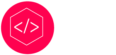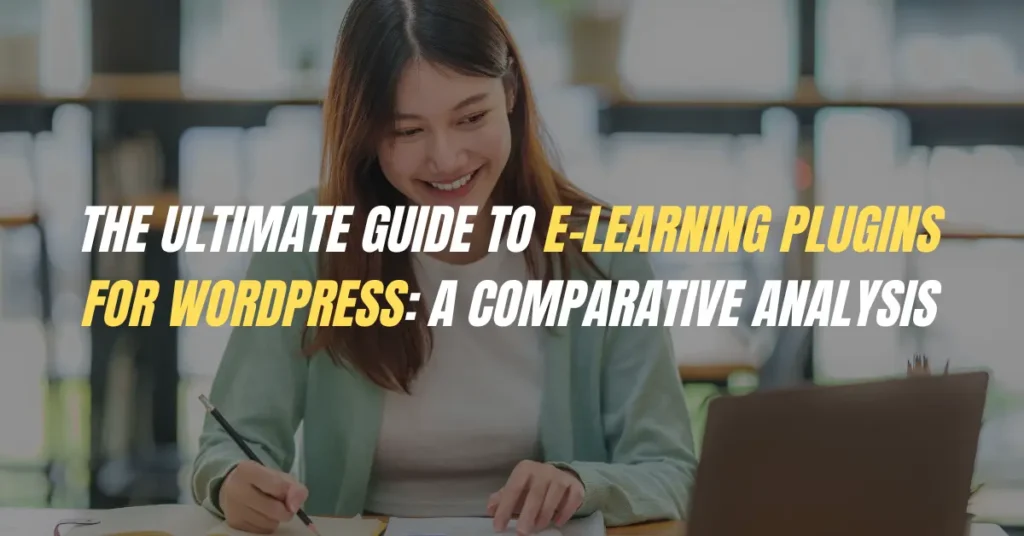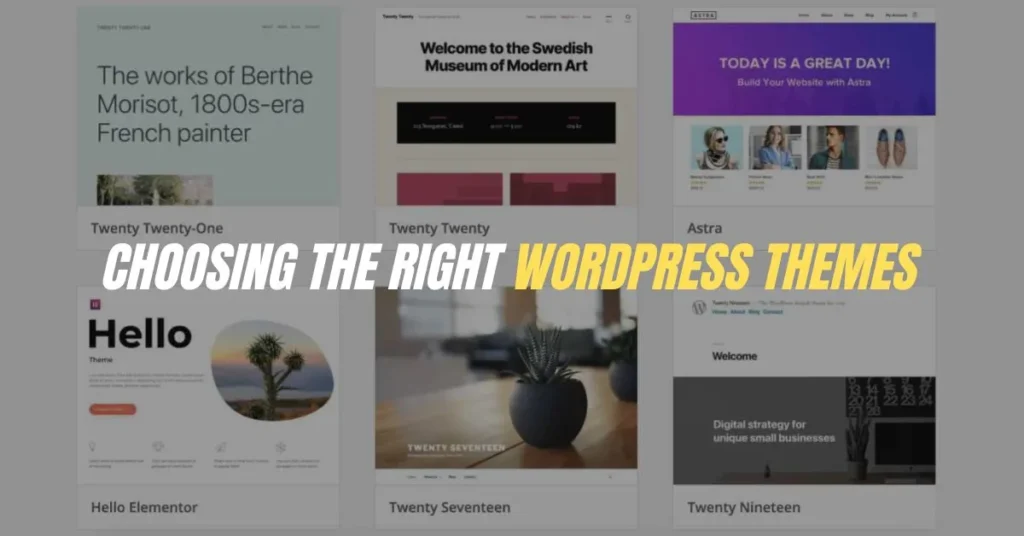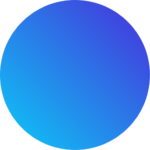Are you struggling to convert visitors into customers on your WordPress e-commerce site? Optimizing your website for conversions is crucial to drive sales and grow your business. In this post, we’ll explore ten proven tips to help you maximize conversions on your WordPress e-commerce platform.
- Optimize Product Pages: Your product pages are the heart of your wordpress e-commerce site. Make sure each page is visually appealing, provides detailed product descriptions, high-quality images, and clear calls-to-action (CTAs) to encourage visitors to make a purchase.
- Streamline Checkout Process: A complicated and lengthy checkout process can lead to cart abandonment. Simplify your checkout process by minimizing the number of steps required to complete a purchase. Implement guest checkout options and offer multiple payment methods to accommodate your customers’ preferences.
- Use High-Quality Images: Visuals play a crucial role in influencing purchase decisions. Use high-quality images that showcase your products from different angles. Consider using product videos to provide a better understanding of your offerings.
- Optimize Site Speed: Slow-loading websites can deter visitors and negatively impact your conversion rates. Optimize your site’s speed by minimizing HTTP requests, optimizing images, and leveraging caching techniques. Consider using a content delivery network (CDN) to deliver content faster to users across the globe.
- Implement Trust Signals: Building trust with your audience is essential for driving conversions. Display trust signals such as customer reviews, security badges, and payment icons prominently on your wordpress e-commerce site. Highlight any certifications or affiliations to instill confidence in your brand.
- Offer Free Shipping: Studies have shown that offering free shipping can significantly increase conversion rates. Consider offering free shipping on orders above a certain threshold to incentivize customers to complete their purchase.
- Optimize for Mobile: With the increasing use of mobile devices for online shopping, it’s essential to ensure that your website is mobile-friendly. Optimize your site for mobile devices by using responsive design and mobile-friendly navigation to provide a seamless shopping experience.
- Personalize the Shopping Experience: Use data-driven personalization techniques to tailor the shopping experience to each visitor’s preferences. Display personalized product recommendations, offer targeted promotions, and use dynamic content based on user behavior and past purchases.
- Enable Guest Checkout: Mandatory account creation can be a barrier to conversion for many users. Offer the option for guest checkout to streamline the purchase process for first-time visitors. You can always provide incentives for account creation after the purchase is completed.
- Optimize for SEO: Improve your website’s visibility in search engine results by optimizing your product pages for relevant keywords. Use descriptive meta titles and meta descriptions, optimize image alt text, and create SEO-friendly URLs to attract organic traffic to your site.
By implementing these ten tips, you can optimize your WordPress e-commerce site for conversions and drive more sales. Continuously monitor your website’s performance, analyze user behavior, and make data-driven optimizations to further improve your conversion rates over time.
Remember, conversion optimization is an ongoing process, and there’s always room for improvement. Stay updated with the latest e-commerce trends and best practices to stay ahead of the competition.
Take Your WordPress Store to the Next Level with Seamless Payment Integration
Empower your e-commerce venture with secure and user-friendly payment gateways tailored for WordPress. Boost conversions and enhance customer satisfaction today!
Get your website
Free consultation
Check portfolio