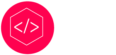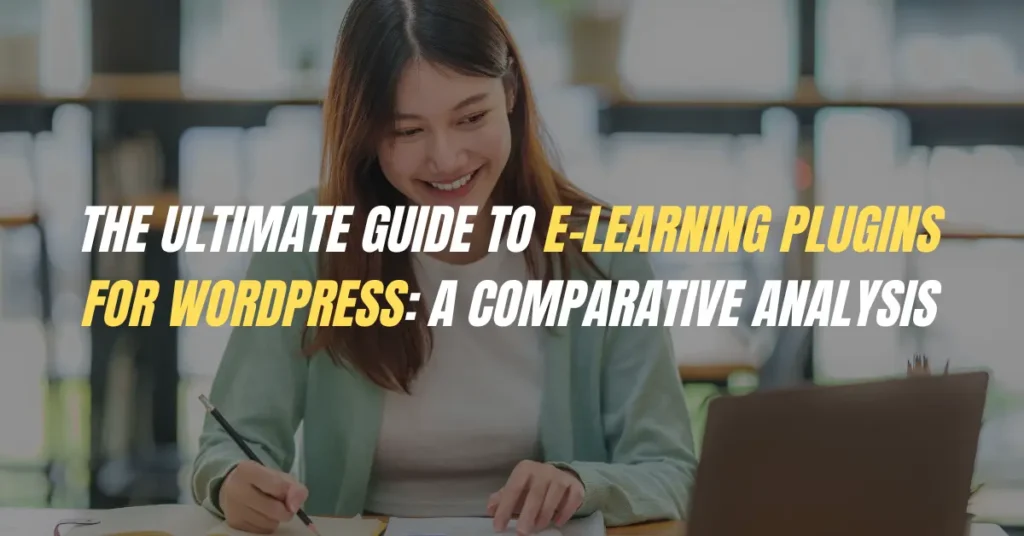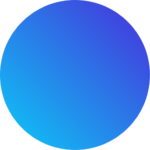Payment gateway integration is a crucial step for any e-commerce entrepreneur looking to sell products or services online. It serves as the secure bridge between your WordPress store and your customers’ preferred payment methods, enabling them to seamlessly complete transactions. Choosing the right payment gateway can significantly impact your store’s conversion rate and overall customer experience.
This comprehensive guide will equip you with the knowledge and strategies needed to navigate the world of payment gateway integration for your WordPress store. We’ll delve into the essential factors to consider, explore popular options, and walk you through the integration process for a smooth and successful setup.
Understanding Payment Gateway Integration
Payment gateway integration essentially involves connecting your WordPress store with a third-party service that facilitates secure online payments. This service acts as an intermediary, handling sensitive customer information like credit card details and ensuring safe transactions.
Here’s a simplified breakdown of the process:
- Customer adds items to the cart and proceeds to checkout.
- Customer selects their preferred payment method.
- Customer enters their payment information on a secure form provided by the payment gateway.
- Payment gateway encrypts and transmits the information to the payment processor.
- Payment processor verifies the information with the customer’s bank and authorizes the transaction.
- Upon successful authorization, funds are transferred from the customer’s account to the merchant account.
- Customer receives confirmation of their order, and the merchant is notified of the successful transaction.
Payment gateway integration offers several benefits for both e-commerce businesses and customers:
- Security: Encrypted data transmission and secure payment processing ensure safe transactions.
- Convenience: Customers can choose from various payment methods for a more comfortable shopping experience.
- Increased sales: By offering a wider range of payment options, you can remove barriers to purchase and potentially boost sales.
- Streamlined operations: Automated payment processing simplifies financial management and reduces manual work.
Choosing the Right Payment Gateway
Selecting the right payment gateway for your WordPress store requires careful consideration of several key factors:
- Transaction fees: Compare transaction fees, including processing fees, monthly subscriptions, and any additional charges.
- Supported payment methods: Ensure the gateway offers the payment methods most popular with your target audience, such as credit cards, debit cards, e-wallets, and bank transfers.
- Security features: Look for a gateway that adheres to industry-standard security protocols like PCI DSS compliance.
- Ease of integration: Choose a gateway with seamless integration options for a smooth and hassle-free setup.
- Global reach: If you plan to sell internationally, consider gateways that support multiple currencies and languages.
- Customer support: Opt for a gateway that offers reliable customer support in case you encounter any issues.
Popular Payment Gateway Options for WordPress
Here are some of the most popular payment gateway options for WordPress stores:
- Stripe: A widely recognized and user-friendly platform offering a variety of payment methods and robust security features.
- PayPal: A popular option with a large user base, offering both buyer and seller protection features.
- Authorize.Net: A well-established gateway catering to high-volume businesses with advanced features and customization options.
- Amazon Pay: Integrates seamlessly with Amazon accounts for a convenient checkout experience for frequent Amazon users.
- 2Checkout: A global gateway providing support for a wide range of international currencies and payment methods.
This list is not exhaustive, and numerous other payment gateway options are available. Research and compare different options based on your specific needs and preferences.
Integrating a Payment Gateway with Your WordPress Store
Once you’ve chosen a payment gateway, it’s time to integrate it with your WordPress store. The specific integration process will vary depending on the chosen gateway and your chosen integration method. However, the general steps typically involve:
- Creating an account with the payment gateway.
- Obtaining API keys or credentials from the gateway.
- Installing and activating a compatible WordPress plugin for your chosen gateway.
- Configuring the plugin with your API keys and other settings.
- Testing the payment gateway functionality thoroughly before making it live on your store.
Many payment gateway providers offer detailed documentation and tutorials to guide you through the integration process. Additionally, most WordPress plugin repositories offer plugins specifically designed for popular payment gateways, making the integration process more user-friendly.
Security Considerations for Payment Gateway Integration
Payment gateway integration necessitates prioritizing security measures to protect sensitive customer data. Here are some:
- Choose a reputable payment gateway: Opt for a gateway with a proven track record of security and compliance with industry standards like PCI DSS.
- Keep your WordPress site and plugins updated: Regularly update your WordPress core, themes, and plugins to address any potential vulnerabilities.
- Use strong passwords and encryption: Implement strong passwords for your WordPress admin area and ensure your payment gateway uses secure encryption protocols.
- Be vigilant about phishing attempts: Educate yourself and your staff on identifying phishing attempts to prevent unauthorized access to sensitive information.
- Consider additional security measures: Explore options like two-factor authentication and fraud prevention tools for added security layers.
Beyond Payment Gateways: Additional Considerations
While payment gateway integration is crucial, it’s not the sole factor influencing your store’s checkout experience. Here are some additional considerations:
- Clear and transparent pricing: Display all associated costs upfront, including taxes and shipping fees, to avoid any confusion at checkout.
- Multiple shipping options: Offer a variety of shipping options at different price points and delivery times to cater to diverse customer preferences.
- Guest checkout: Allow customers to purchase without creating an account, providing more flexibility and potentially increasing conversions.
- Mobile-friendly checkout: Ensure your checkout process is optimized for mobile devices to cater to the growing trend of mobile shopping.
- Clear return and refund policy: Clearly communicate your return and refund policy to build trust and customer confidence.
By carefully considering these factors, you can create a smooth, secure, and user-friendly checkout experience that encourages customers to complete their purchases and fosters long-term customer loyalty.
Conclusion
Payment gateway integration is an essential aspect of setting up a successful WordPress store. By following the guidance provided in this comprehensive guide, you can make informed decisions, choose the right payment gateway, and implement a secure and user-friendly checkout process that boosts your sales and enhances your customers’ shopping experience. Remember, a seamless and secure checkout is a crucial step in converting website visitors into loyal customers.
Take Your WordPress Store to the Next Level with Seamless Payment Integration
Empower your e-commerce venture with secure and user-friendly payment gateways tailored for WordPress. Boost conversions and enhance customer satisfaction today!
Get your website
Free consultation
Check portfolio